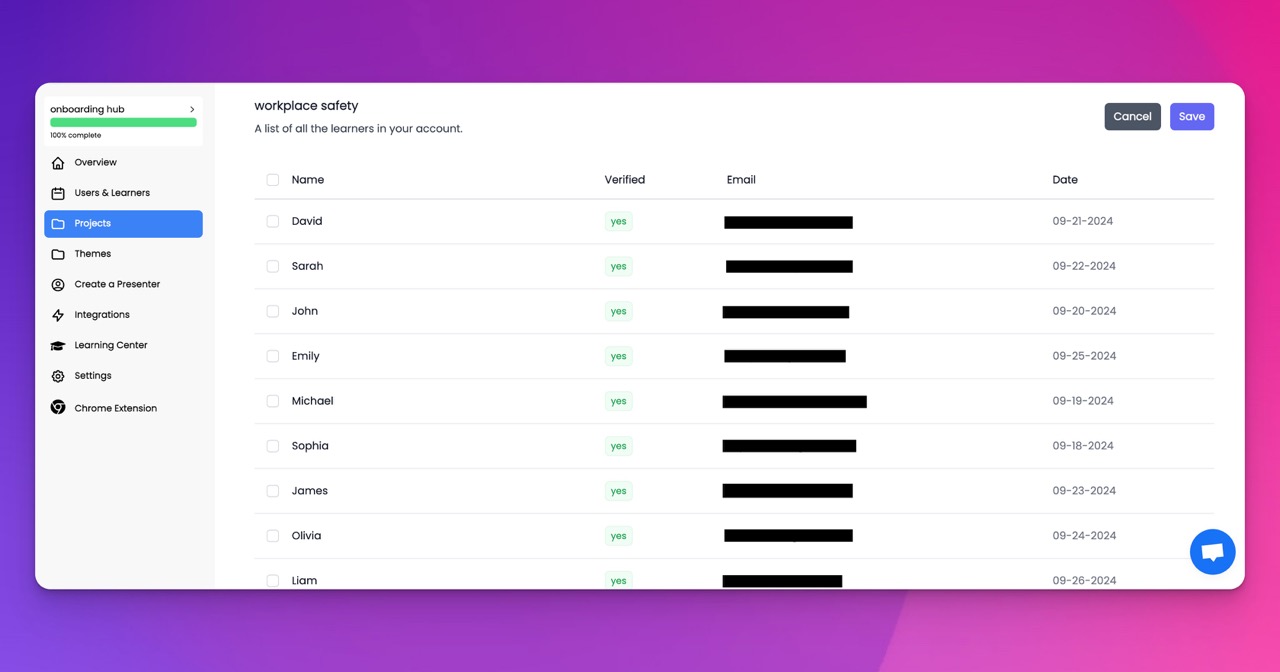🎉 Trainday now integrates with Zendesk and Hubspot 🎉 Trainday now integrates with Zendesk and Hubspot 🎉 Trainday now integrates with Zendesk and Hubspot
🎉 Trainday now integrates with Zendesk and Hubspot
Contact
OSHA Compliance
"Ensuring Accessibility: How To Make Your Bootstrap Website ADA Compliant"
In today's digital age, accessibility is more important than ever. With the rise of technology, it's crucial for websites to be accessible to all users, including those with disabilities. One way to ensure that your website is accessible is by making it ADA compliant.
ADA, or the Americans with Disabilities Act, is a civil rights law that prohibits discrimination against individuals with disabilities in all areas of public life, including the internet. By making your website ADA compliant, you are ensuring that all users, regardless of their abilities, can access and use your site.
One popular web development framework that many websites use is Bootstrap. Bootstrap is a front-end framework that allows developers to quickly and easily create responsive and mobile-friendly websites. In order to make a Bootstrap website ADA compliant, there are a few key steps that you can take.
First and foremost, it's important to ensure that your website is keyboard accessible. This means that users should be able to navigate your site using only their keyboard, without the need for a mouse. This is crucial for users who may have mobility impairments or other disabilities that make using a mouse difficult.
Another important aspect of ADA compliance is ensuring that your website is screen reader friendly. Screen readers are assistive technologies that read aloud the content of a website to users who are blind or visually impaired. In order to make your Bootstrap website screen reader friendly, be sure to use proper semantic markup, such as heading tags and alt text for images.
Additionally, it's important to provide clear and concise instructions and error messages throughout your website. This is especially important for users with cognitive disabilities, who may have difficulty understanding complex instructions or navigating confusing interfaces.
Finally, be sure to test your website with real users who have disabilities. This will help you identify any accessibility issues that may have been overlooked and allow you to make necessary adjustments to ensure that your website is fully accessible to all users.
In conclusion, ensuring that your Bootstrap website is ADA compliant is not only the right thing to do, but it can also help you reach a wider audience and improve the overall user experience. By following these key steps, you can create a website that is accessible to all users, regardless of their abilities.
Accelerate Compliance.
Deliver OSHA-Ready Courses Instantly.
Empower your team with data-driven training solutions tailored to your industry's safety standards. Stay compliant, reduce risks, and boost productivity with AI-powered course creation.