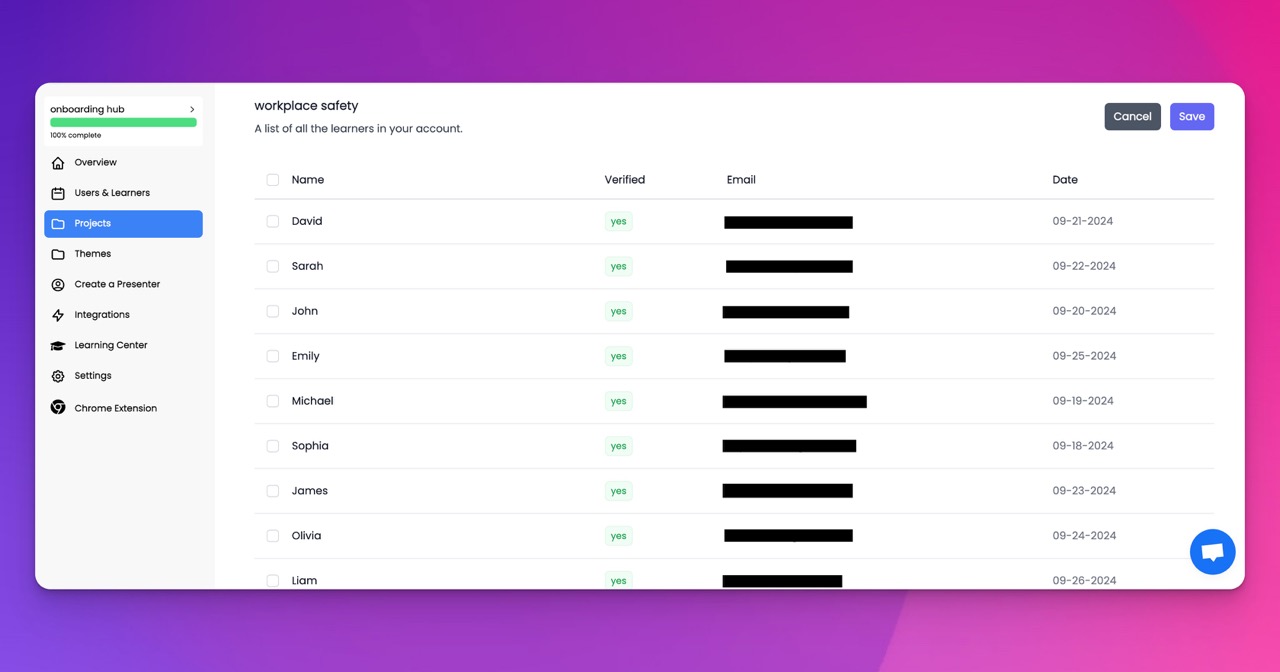🎉 Trainday now integrates with Zendesk and Hubspot 🎉 Trainday now integrates with Zendesk and Hubspot 🎉 Trainday now integrates with Zendesk and Hubspot
🎉 Trainday now integrates with Zendesk and Hubspot
Best Video Tools For Social Media
arketing, sales, and training using AI avatars"
In today's digital age, social media has become the go to platform for businesses to market their products and services. With the rise of video content, it's no surprise that social media video tools have become an essential part of any marketing strategy. But creating videos for social media can be time consuming and costly. This is where AI avatars come in. In this blog post, we'll explore how you can use AI avatars to create content for marketing, sales, and training.
What are AI avatars?
AI avatars are computer generated characters that can be programmed to interact with users in a human like manner. They can be used for a variety of purposes, including customer service, training, and marketing. With the advancements in AI technology, these avatars have become more advanced and realistic, making them an ideal tool for creating engaging video content.
Video tools for social media
To create video content for social media, you need the right tools. There are several social media video tools available that can help you create professional looking videos without breaking the bank. Some of the popular tools include:
1. Animoto: Animoto is a simple and easy to use video creation tool that allows you to create videos in minutes. It comes with a library of templates, music, and images that you can use to create your videos.
2. Adobe Premiere Pro: Adobe Premiere Pro is a professional video editing tool that offers advanced features for creating high quality videos. It's a bit more complex than Animoto, but it's worth the investment if you're serious about video production.
3. Canva: Canva is a graphic design tool that also offers a video creation feature. It's a great tool for creating simple and straightforward videos for social media.
Creating video for marketing, sales, and training using AI avatars
Now that you have the right tools, it's time to create your video content using AI avatars. Here are some tips to get started:
1. Define your goals: Before creating your video content, you need to define your goals. Are you creating the video for marketing, sales, or training? What message do you want to convey to your audience? Defining your goals will help you create targeted and effective video content.
2. Choose your AI avatar: There are several AI avatar options available, so choose the one that best fits your brand and message. You can customize your avatar's appearance, voice, and behavior to match your brand's personality.
3. Write your script: A well written script is essential for creating engaging video content. Keep your message clear and concise, and make sure it aligns with your brand's voice.
4. Record your video: Once you have your script, it's time to record your video. You can use the social media video tools mentioned earlier to create your video. Remember to keep it short and sweet, as attention spans on social media are short.
5. Publish and promote: Once you've created your video content, it's time to publish and promote it on social media. Share it on your brand's social media channels and encourage your audience to engage with your content.
Conclusion
Using AI avatars to create video content for marketing, sales, and training is an innovative and effective way to engage with your audience. With the right tools and strategy, you can create engaging and targeted video content that resonates with your audience. So, get started today and start creating videos that drive results for your brand!
Accelerate Compliance.
Deliver OSHA-Ready Courses Instantly.
Empower your team with data-driven training solutions tailored to your industry's safety standards. Stay compliant, reduce risks, and boost productivity with AI-powered course creation.