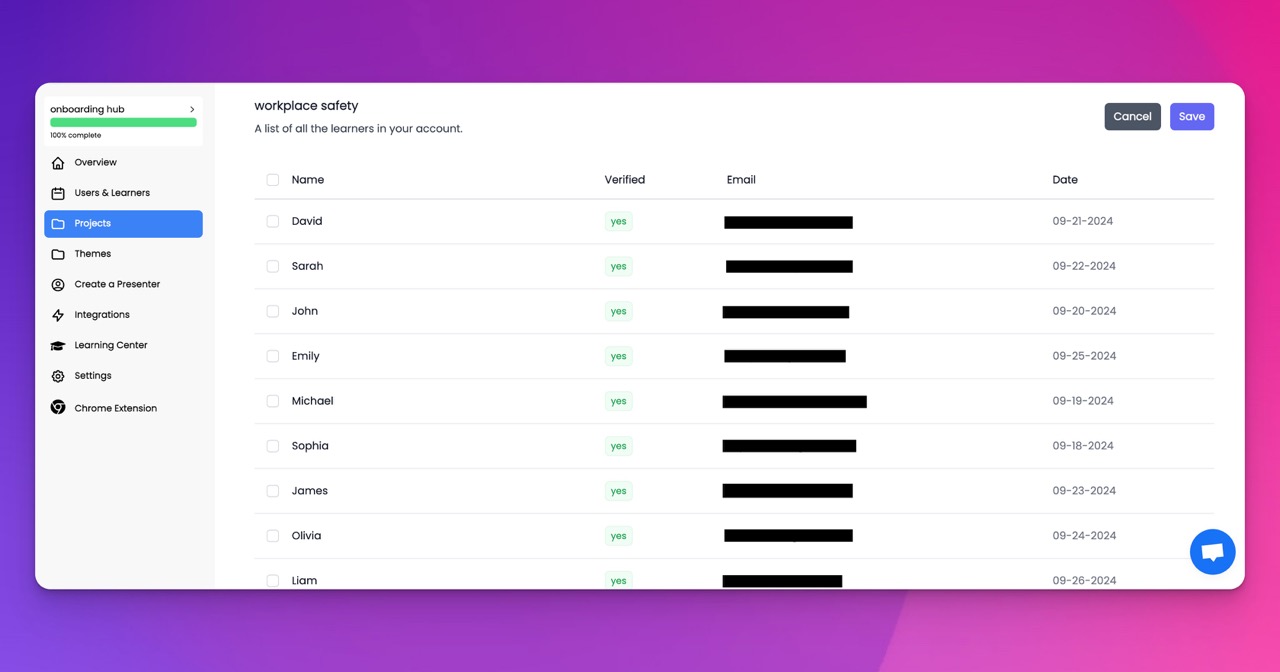🎉 Trainday now integrates with Zendesk and Hubspot 🎉 Trainday now integrates with Zendesk and Hubspot 🎉 Trainday now integrates with Zendesk and Hubspot
🎉 Trainday now integrates with Zendesk and Hubspot
Contact
Writeoff Bad Debt Qbd
As a business owner, it's important to keep track of your accounts receivable and ensure that your customers pay their debts on time. However, in some cases, you may encounter customers who are unable to pay their debts, resulting in bad debt. In QuickBooks Desktop, you can write off bad debt and clear the outstanding balance from your accounts receivable.
To write off bad debt in QuickBooks Desktop, you first need to create an account for bad debt. You can do this by going to Lists > Chart of Accounts and selecting New Account. Under the Account Type, select Expense, and under the Detail Type, select Bad Debt. Give the account a name and save it.
Next, you need to create a credit memo for the customer with the outstanding balance. To do this, go to Customers > Create Credit Memos/Refunds and select the customer. Enter the amount of the outstanding balance and select the account you created for bad debt in the Item column. Save the credit memo.
Finally, you need to apply the credit memo to the customer's outstanding balance. Go to Customers > Receive Payments and select the customer. Under the Credits section, select the credit memo you created and apply it to the outstanding balance. Save the payment.
Writing off bad debt in QuickBooks Desktop ensures that your accounts receivable are accurate and up to date. It also allows you to track bad debt as an expense, which can be helpful for tax purposes. By following these steps, you can easily write off bad debt in QuickBooks Desktop and keep your finances organized.
Accelerate Compliance.
Deliver OSHA-Ready Courses Instantly.
Empower your team with data-driven training solutions tailored to your industry's safety standards. Stay compliant, reduce risks, and boost productivity with AI-powered course creation.