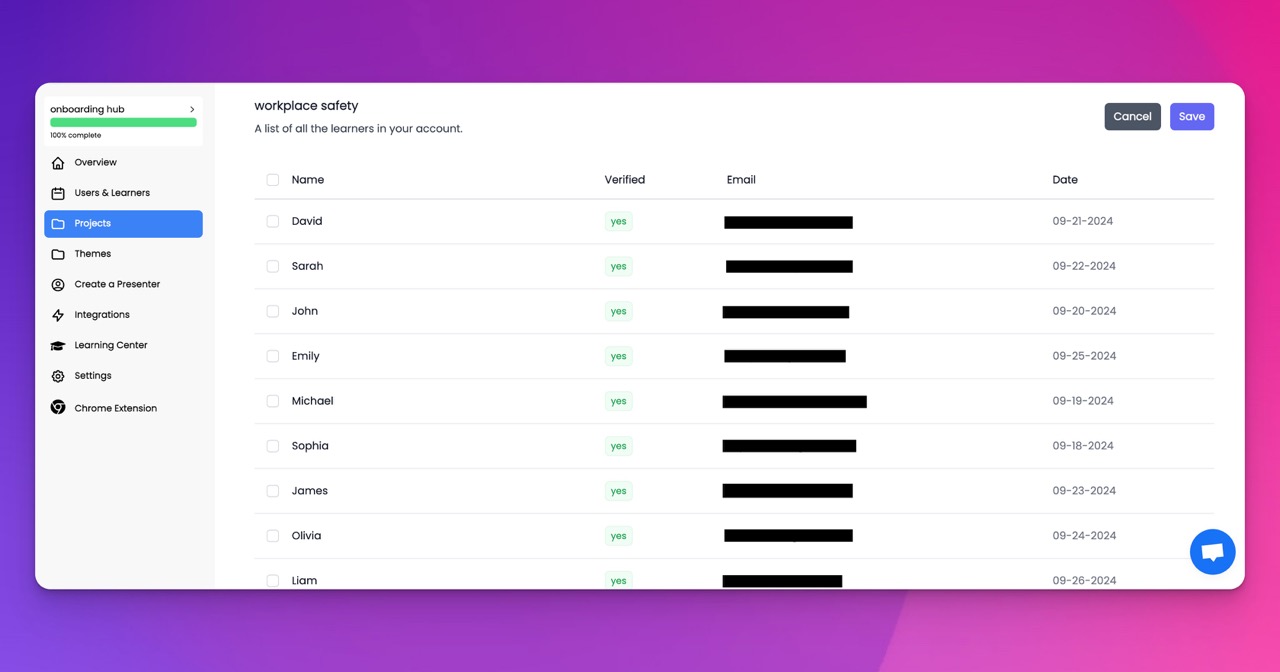🎉 Trainday now integrates with Zendesk and Hubspot 🎉 Trainday now integrates with Zendesk and Hubspot 🎉 Trainday now integrates with Zendesk and Hubspot
🎉 Trainday now integrates with Zendesk and Hubspot
Contact
Set Web Scheduler For Office Employees
Managing a team of office employees can be challenging, especially when it comes to scheduling tasks and meetings. However, with the help of web schedulers, you can streamline the process and ensure that everyone is on the same page. Here are some tips for setting up a web scheduler for your office employees.
First, choose a reliable web scheduler that suits your needs. There are many web schedulers available, each with its own features and pricing plans. Look for a scheduler that is user friendly, customizable, and offers collaborative tools such as shared calendars and to do lists.
Next, create a schedule that meets the needs of your team. Consider factors such as workload, deadlines, and individual preferences. Make sure to assign tasks and meetings based on each employee's strengths and availability.
Communicate the schedule clearly with your team. Provide regular updates and reminders to ensure that everyone is aware of upcoming tasks and meetings. Encourage your team to use the web scheduler to stay organized and communicate with each other.
Finally, be flexible and adaptable. Schedules can change rapidly, so be prepared to adjust your plans as needed. Use the web scheduler to easily modify tasks and meetings, and keep your team informed of any changes.
By setting up a web scheduler for your office employees, you can streamline the scheduling process and improve productivity. With clear communication and a flexible approach, you can ensure that your team is working efficiently and effectively.
Accelerate Compliance.
Deliver OSHA-Ready Courses Instantly.
Empower your team with data-driven training solutions tailored to your industry's safety standards. Stay compliant, reduce risks, and boost productivity with AI-powered course creation.