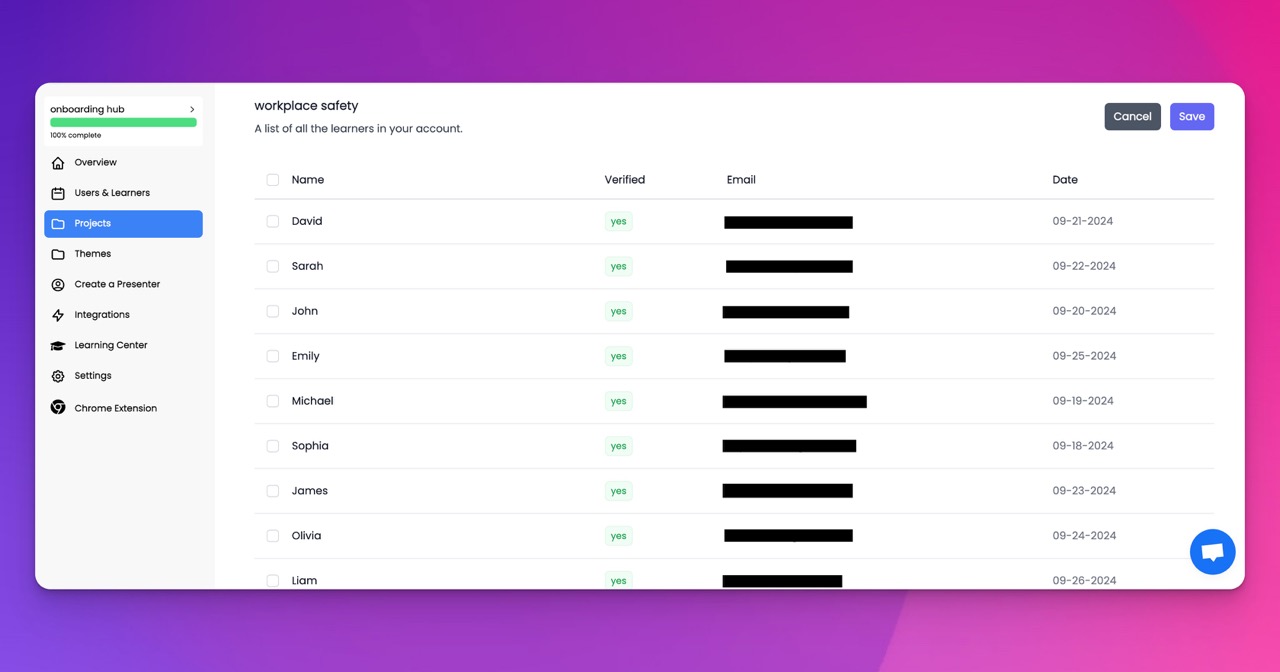🎉 Trainday now integrates with Zendesk and Hubspot 🎉 Trainday now integrates with Zendesk and Hubspot 🎉 Trainday now integrates with Zendesk and Hubspot
🎉 Trainday now integrates with Zendesk and Hubspot
Google Ads Integration
Google Ads Integration: How to Optimize Your Campaigns
Google Ads is one of the most powerful advertising platforms available today. It allows businesses to target their ideal audience, reach potential customers across various devices, and track their advertising results. But to make the most of Google Ads, you need to integrate it with other tools and platforms.
Here are some tips for optimizing your Google Ads integration:
1. Integrate Google Ads with Google Analytics
Google Analytics is a powerful tool for tracking website traffic and user behavior. Integrating Google Ads with Google Analytics allows you to track the performance of your ads and see how they are impacting your website traffic and conversions. You can also set up conversion tracking to see which ads are driving the most sales, leads, or other desired actions.
2. Use Google Ads scripts
Google Ads scripts allow you to automate tasks and customize your campaigns. You can use scripts to adjust bids based on weather, time of day, or other factors. You can also use scripts to generate custom reports, create ad variations, and perform other tasks that would be time consuming to do manually.
3. Integrate Google Ads with CRM systems
Integrating Google Ads with your customer relationship management (CRM) system allows you to track the entire customer journey, from ad click to purchase. You can use this data to optimize your campaigns, target your audience more effectively, and create more personalized ads and landing pages.
4. Use Google Ads extensions
Google Ads extensions allow you to add additional information to your ads, such as phone numbers, links to specific pages on your website, or reviews. This can help improve the visibility and relevance of your ads, leading to more clicks and conversions.
5. Integrate Google Ads with social media
Integrating Google Ads with social media platforms like Facebook, Instagram, and Twitter allows you to reach a wider audience and target your ads more p
Accelerate Compliance.
Deliver OSHA-Ready Courses Instantly.
Empower your team with data-driven training solutions tailored to your industry's safety standards. Stay compliant, reduce risks, and boost productivity with AI-powered course creation.