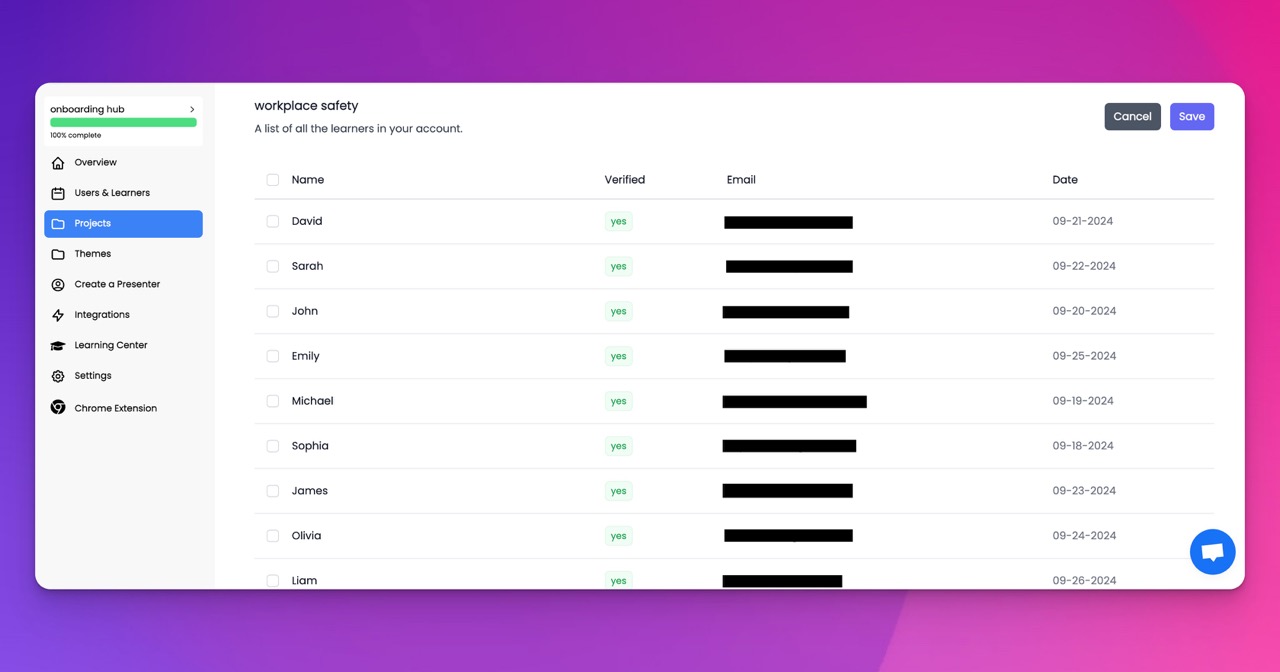🎉 Trainday now integrates with Zendesk and Hubspot 🎉 Trainday now integrates with Zendesk and Hubspot 🎉 Trainday now integrates with Zendesk and Hubspot
🎉 Trainday now integrates with Zendesk and Hubspot
Contact
Jobber Payments And 1099 K
As a small business owner or freelancer, tracking payments and filing taxes can be a daunting task. Jobber, a popular invoicing and scheduling software, aims to simplify this process with its integrated payments feature. However, it's important to understand how this feature works and how it affects your tax filings.
Jobber Payments allows you to accept credit card payments directly through the software. This means your clients can easily pay their invoices online, and the funds are automatically deposited into your bank account. Jobber charges a processing fee for each transaction, which varies based on your plan.
When it comes to taxes, Jobber will issue a 1099 K form if you meet certain criteria. If you process more than $20,000 in payments and have more than 200 transactions in a calendar year, Jobber is required to send you and the IRS a 1099 K form.
It's important to note that a 1099 K form is not the same as a 1099 MISC form, which is typically used to report income for freelancers and independent contractors. The 1099 K form only reports the gross amount of payments processed through Jobber Payments, whereas the 1099 MISC form includes all income earned from a client, including payments made outside of Jobber.
If you receive a 1099 K form from Jobber, make sure to include this information on your tax return. Failure to report this income could result in penalties from the IRS.
Overall, Jobber Payments can be a useful tool for simplifying your payment processing and invoicing. Just make sure to understand how it works and how it affects your tax filings to avoid any surprises come tax season.
Accelerate Compliance.
Deliver OSHA-Ready Courses Instantly.
Empower your team with data-driven training solutions tailored to your industry's safety standards. Stay compliant, reduce risks, and boost productivity with AI-powered course creation.